A windows Xp disc (bootable)...
A windows Xp Operating system...
Lets get started Razz
. Restart your PC and do the following...
. Go into the BIOS settings of your PC, usually by pressing the F1, F2, F10, or maybe the delete key, If you are not sure watch the screen at startup and it will say "To enter setup press..." You have to be quick and press it. If you miss it restart again, Once you are in the bios you have to change the boot options, You have to make your cd rom the first boot option. Save and exit (F10 to save and exit)...
. First you put your Windows XP CD in the drive...
. When it says press any key to boot from cd, Press any key on the keyboard...
. If it doesn't ask you this then restart your computer again...
. A blue screen will appear and you are on your way...
. Once the set up has loaded all the windows files, It will say "press F8 to agree to the terms and conditions" press F8...
. Now you are at the set up, Click your C drive and format your old windows, Press D, it will ask if you are sure by clicking L...
. You should be back at the partions, It will look like this...
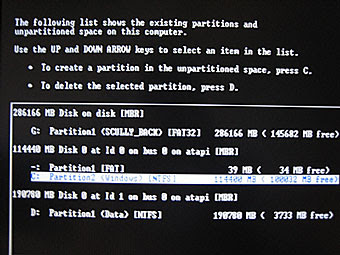
. Press enter on the C drive, It will ask you if want to do a quick format or normal format, Press enter on quick format...
. Let it format, After the format has completed, It will copy windows files, When that has completed it will say "computer will reboot in 15 seconds"...
. Now your computer has rebooted it will carry on with the set up from there you will know what you are doing Razz
Note: If you lose any data while doing this, I am NOT responsible.


No comments:
Post a Comment