1. Sign in to Blogger Dashboard >> Settings >> Comments.
2. Look for "Who Can Comment?" option. Select any one option from last three ones. Make sure first option Anyone is not selected. (look following image). Save.
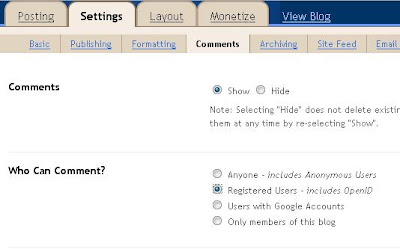
Now you will never get anonymous comments.


No comments:
Post a Comment