At last Blogger have accepted the request and have developed an Embedded Comments Form.
Open this url - http://draft.blogger.com/ and log into your account using your Blogger id/password.
Go to - Settings > Comments
Scroll down till you see - "Comment Form Placement"
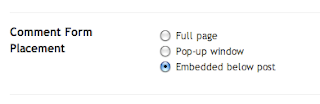
Check the box in front of "Embedded below post" and save it.
Now check any of your blog's post, whether you get the form like I am having here.
If not , go to Layout > Edit HTML > Expand Widget Templates and search this -
<b:include data='post' name='comments' />And immediately after this add the following code -
<b:include data='post' name='comment-form'/>Now check your post once againg,it will be showing the comments form embedded in the posts.


No comments:
Post a Comment